Outsourcing
On this page we inform you about current system updates (so-called release notes) and future further developments around the Digital Service Workflow. This page is intended for JobRouter® administrators in operation. The page contains important information on basic configuration and initial setup.
1. User support
Getting started in JobRouter
Aftersales Workflow
2. ADMIN Area
Basic Configuration
Installation
Tips & Tricks
JobRouter Administrator Manual
3. Release Notes & Roadmap
NEW
Release Notes Archive
Roadmap Digital Service Workflow
4. Best Practise JobRouter
FAQ
Best Practise Use Cases
The automated logout after ten minutes of inactivity is now bypassed due to process optimization.
The signature process has been revised. The following functions can now be used:
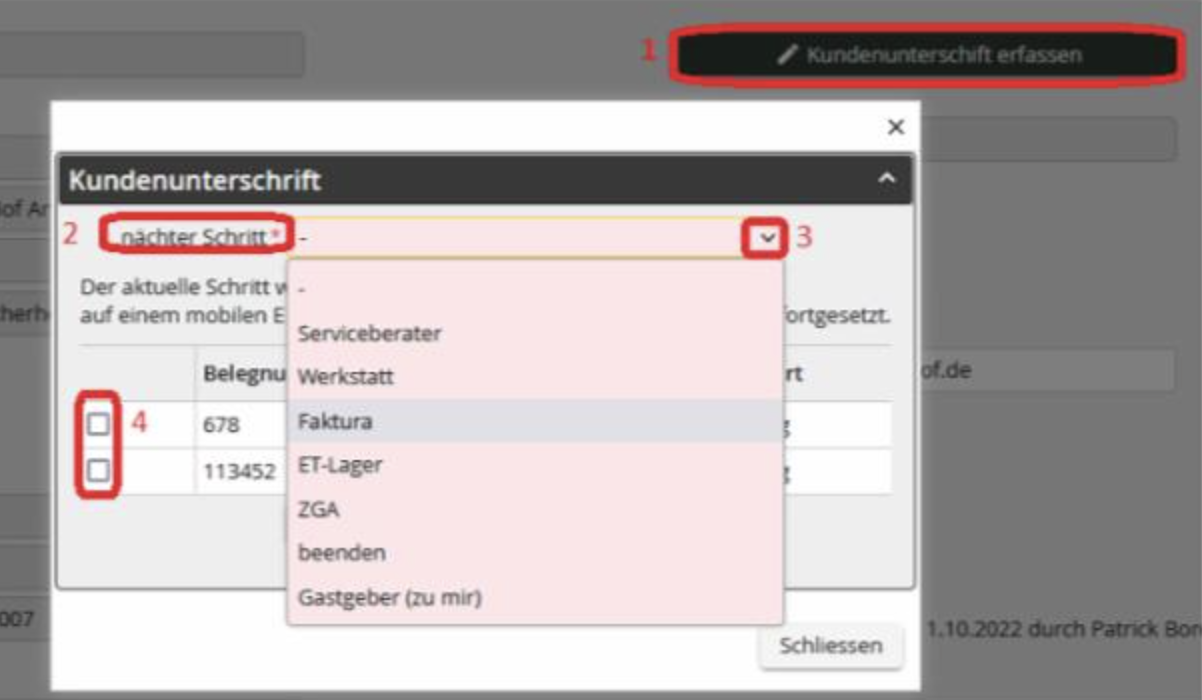
When you select the Capture customer signature button (1), a new window opens. Here you can already enter the next step (2) (input box), where the order should be located after the signature has been executed. All steps that are assigned to the user can be selected (3). In the further course (4), only signature-relevant documents that are available for signature selection can be seen.

The e-mail address stored in the DMS for the customer-related data record is now attracted and displayed in the order data. The order confirmation can be transmitted directly via e-mail. Likewise, the completion of the vehicle defined in the DMS is attracted and displayed in the order data.

With the latest version, order statuses can now be color-coded using emojis.
Status maintenance is called up. The Status maintenance table opens. The existing statuses can be viewed and edited, and new statuses can be created and maintained.

With + new a new status can be created.

Existing ones can also be edited and also used as a template.

Inserting colored icons and emojis:
[Windows key] + [.]
With Apply the new status is saved


The status is visible in the input boxes. It is also possible to sort by status.
With this release, various orders can be selected and filtered by number range, so that, among other things. Counter orders for cash sales are no longer integrated in the workflow.
The new JobRouter is also supplied with this release. A simplified upload of individual documents to the service file is now possible. For more information, see the installation instructions.
In the latest release, a digital final check of the master is possible by means of a checkbox. After the final check, the digital master check can now be acknowledged. The master check is activated by clicking the checkbox. It is noted with name and date. It is also noted in the remarks that the master inspection has already taken place.


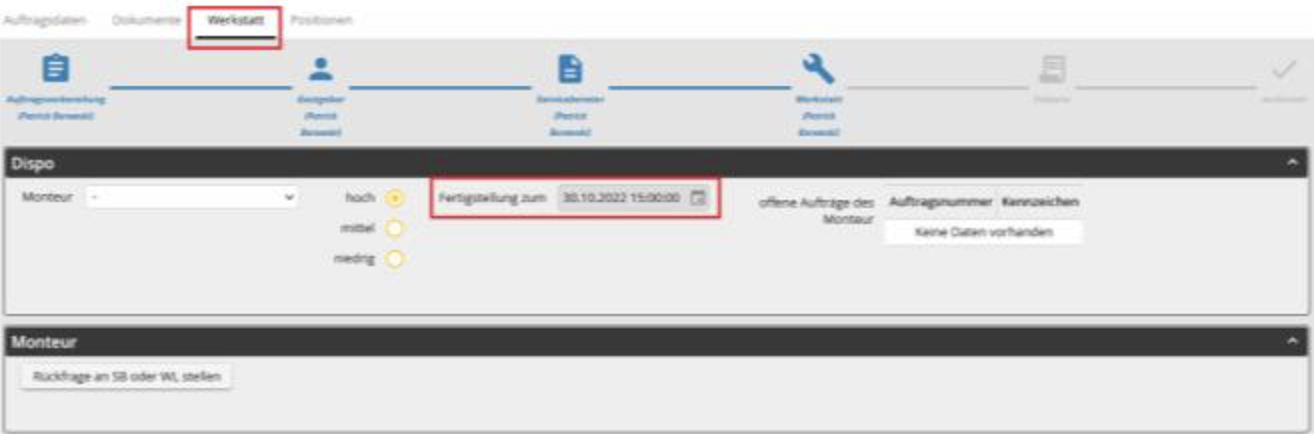

With the new release, the completion date previously recorded in the DMS and the completion time are transferred to the JR. The fields can no longer be edited in JobRouter (grayed out). The data is maintained both in the Job data tab and in the Workshop tab. In the event of subsequent changes in the DMS, the time and date can be adjusted using the "Update order data" button.
In the current release, the header of the workshop orders has been adjusted. The symbols are now displayed smaller.

In this release, the stock levels of spare parts are rearranged. In the Items tab, the stock levels can now be shown and hidden. A drop-down arrow can now be used to display the stocks from other stores if required.


With the new function, workshop orders can be easily and manually implemented into the workflow. Clicking on the + symbol opens a window that prompts for the order number, client, company and branch. The correct parameters must be filled in here. Afterwards, the order is "picked up" manually by pressing the send button.
